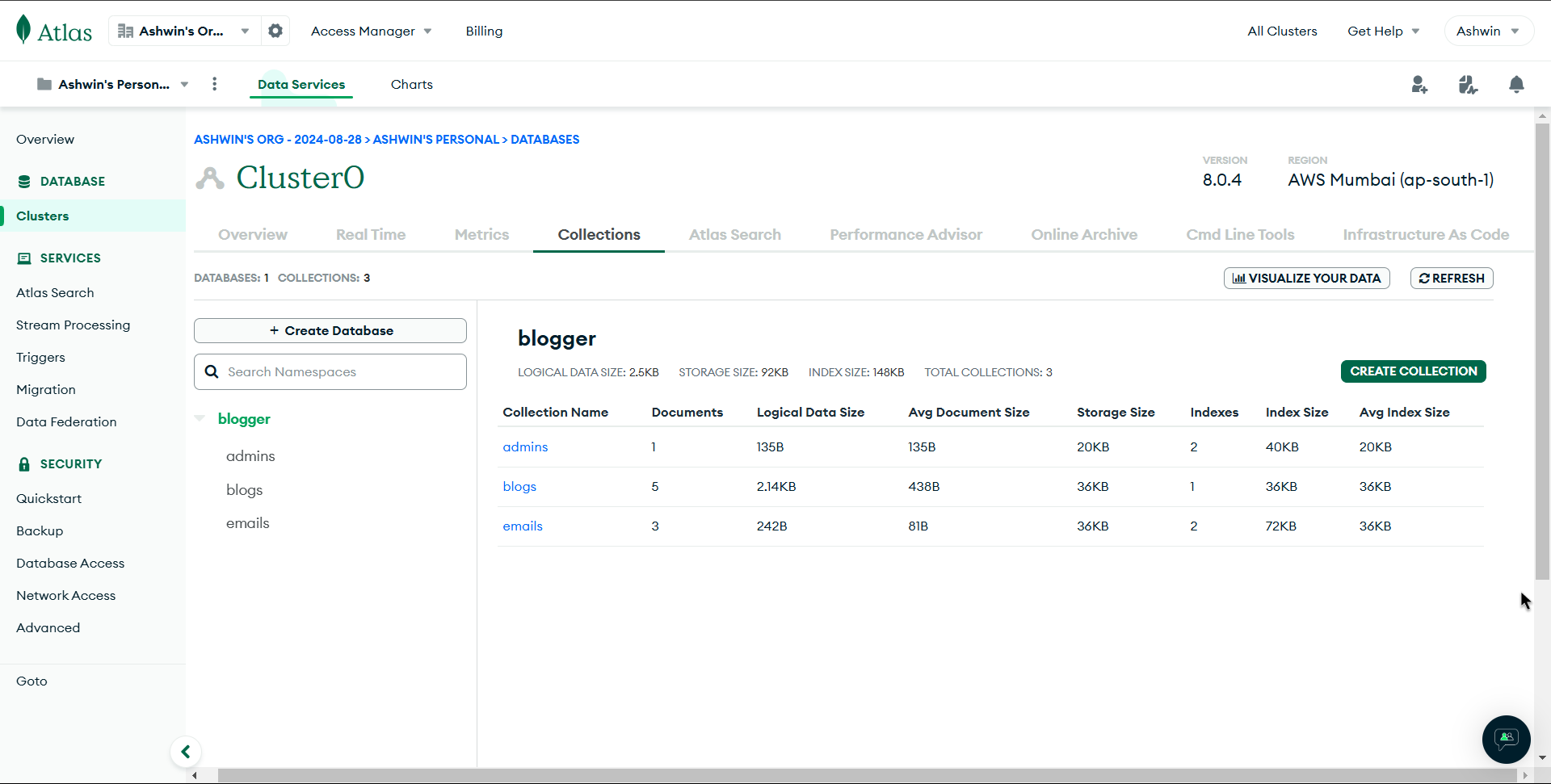Overview
Quillify is a blogging web application that allows users to register, log in, and create blog posts with a WYSIWYG editor. It features secure authentication with JWT and bcrypt, supports an admin panel for managing blogs and subscriptions, and offers responsive design optimized for all devices. As a full-stack project, it demonstrates integration of modern frontend frameworks, backend logic, and database persistence within Web Development.
Live: quillify.ashwin.co.in
Source code: Explore Repo
Goals & Problems Solved
- Secure Authentication: User registration and login with password hashing and token-based sessions.
- Rich Content Creation: WYSIWYG editor allows formatting text, creating structured blog content.
- Responsive UI: Accessible across desktops, tablets, and mobile devices.
- Smart Formatting: Human-readable publish dates enhance readability.
- Admin Tools: Admin dashboard for managing blogs and subscriptions.
- Feedback & Notifications: Toast notifications improve interactivity and communication.
Architecture & Tech Stack
| Layer | Technology / Library | Purpose |
|---|---|---|
| Framework / Build | Next.js, React, JavaScript | Core frontend and backend framework for rendering and routing |
| Styling | TailwindCSS, CSS | Utility-first responsive styling and layout |
| Database | MongoDB | NoSQL database for flexible data storage |
| Authentication | JWT, bcryptjs | Secure login, registration, and password encryption |
| Hosting | Vercel | Deployment and continuous delivery platform |
Key Features & UX Flow
-
User Authentication
- Login, registration, and password protection using JWT and bcrypt.
-
Blog Management
- Create, update, and view blog posts using a rich text editor.
- Admin panel for managing all posts and subscriptions.
-
Subscriptions
- Track and manage blog subscriptions through admin dashboard.
-
Responsive Design
- Fully adaptive layout ensures usability across devices.
-
Notifications
- Real-time toast notifications provide feedback for user actions.
Code Walkthrough & Notable Modules
pages/: Next.js routing for blog pages, authentication, and admin dashboard.- Components:
• Editor: WYSIWYG editor for creating and editing blog posts.
• PostCard: Displays blog post summaries on the home page.
• Admin Dashboard: Manages blog entries and subscriptions.
• Auth Forms: Handles login and registration. - API Routes: Next.js API routes handle authentication, CRUD operations, and database queries.
- Database Integration: MongoDB collections for users, posts, and subscriptions.
- Security: JWT-based authentication and bcrypt password hashing.
UI / Responsiveness & Design Decisions
- Minimalist design to highlight blog content.
- TailwindCSS utilities ensure rapid iteration and mobile-first responsiveness.
- Clear layout for admin tools without overwhelming the main blog experience.
- Toast notifications enhance user experience with immediate feedback.
Challenges & Learnings
- Implementing secure authentication workflows with JWT and bcrypt.
- Designing a database schema in MongoDB that balances flexibility with performance.
- Integrating a WYSIWYG editor with React while maintaining data consistency.
- Building an admin panel that is functional yet simple to navigate.
- Ensuring responsive layouts scale properly across devices.
Future Improvements
- Media Uploads: Support images and media embedding in blog posts.
- User Profiles: Author pages with bios and published articles.
- Tagging & Categories: Organize posts with tags and categories.
- Search & Filtering: Add robust search for blogs and authors.
- Role-Based Access: Differentiate admin and regular user capabilities.
- Dark Mode: Theme toggle for improved readability.
Screens & Visuals
Landing Page
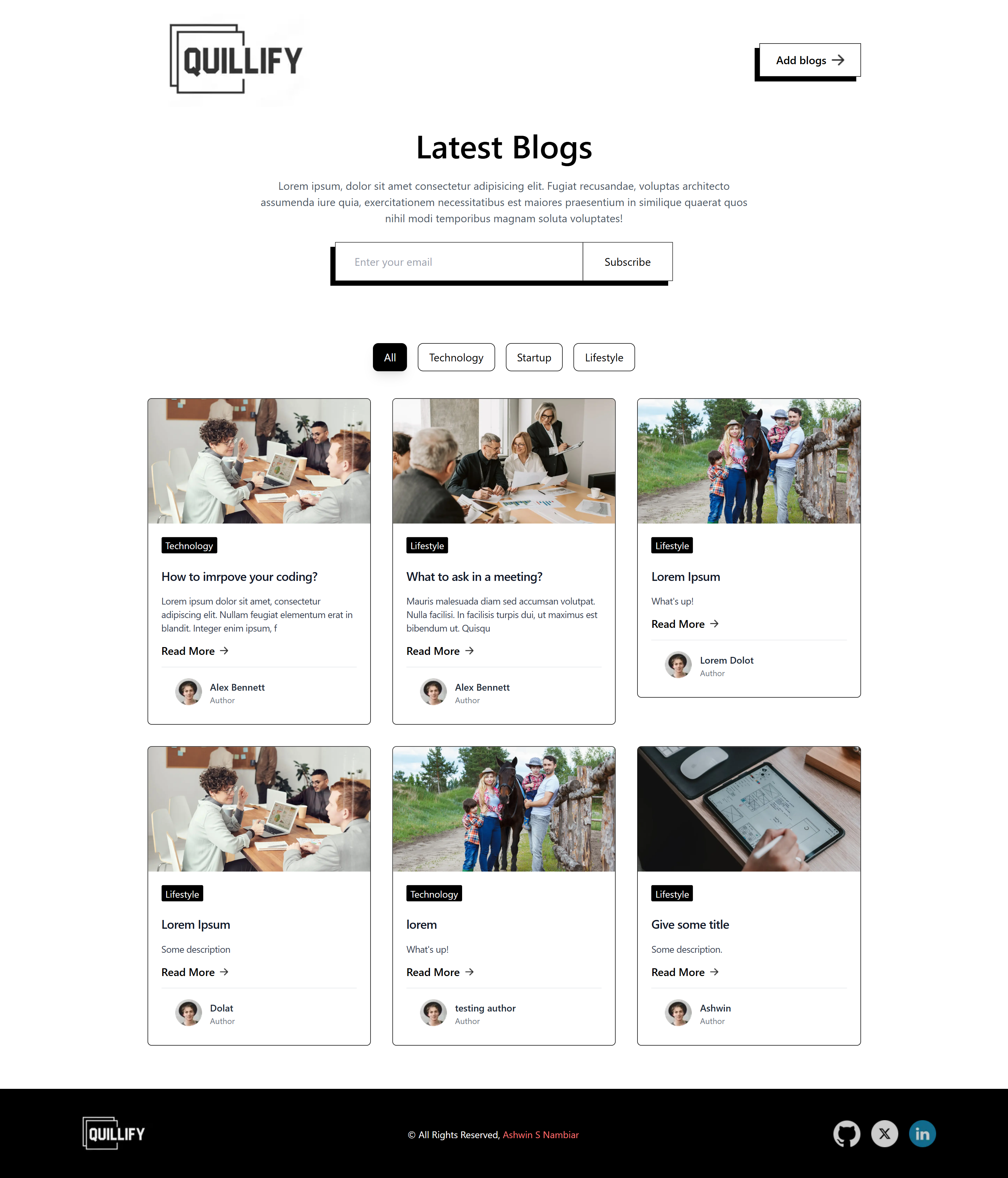
Adding Subscription

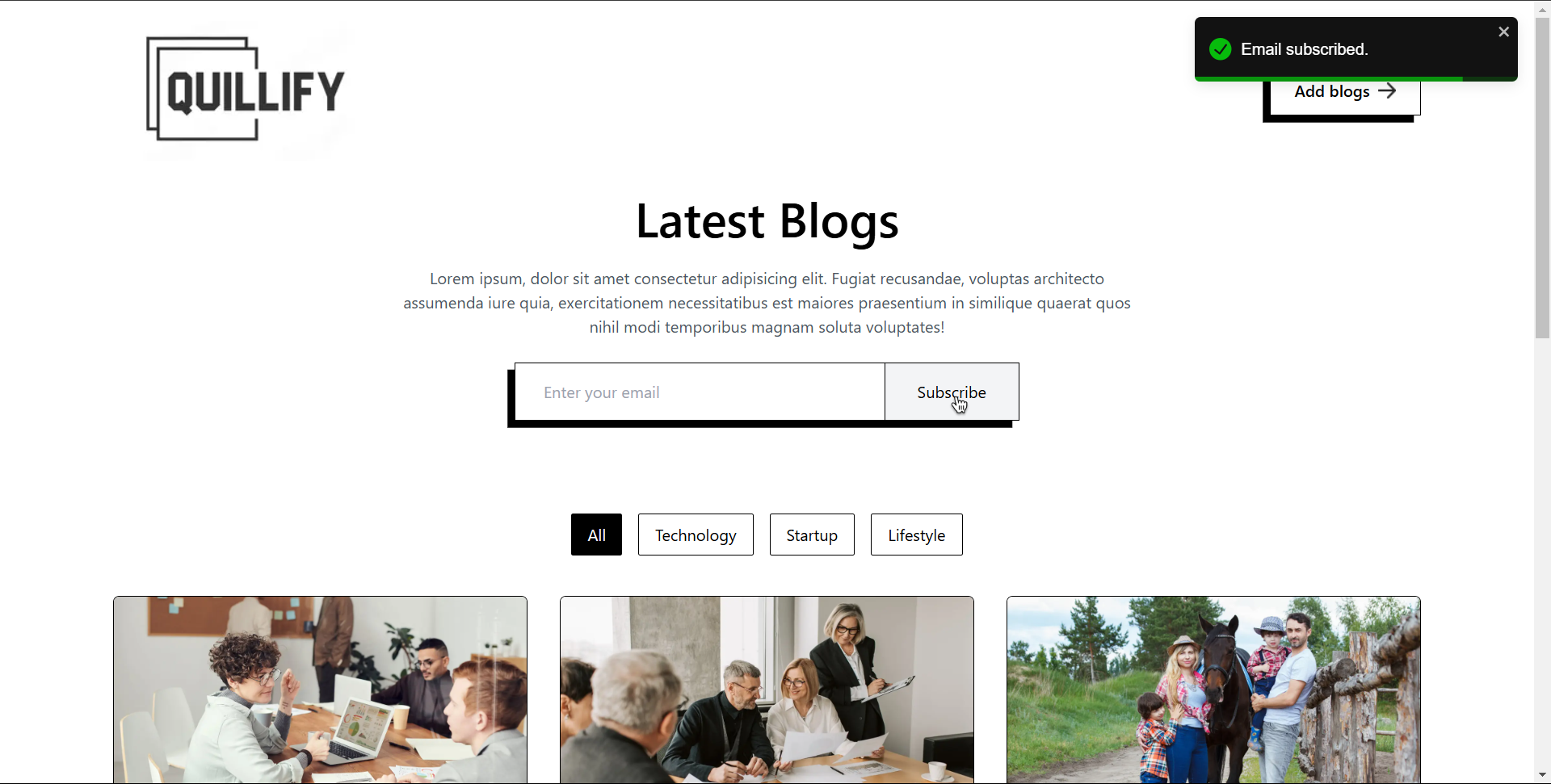
Blog in Detail
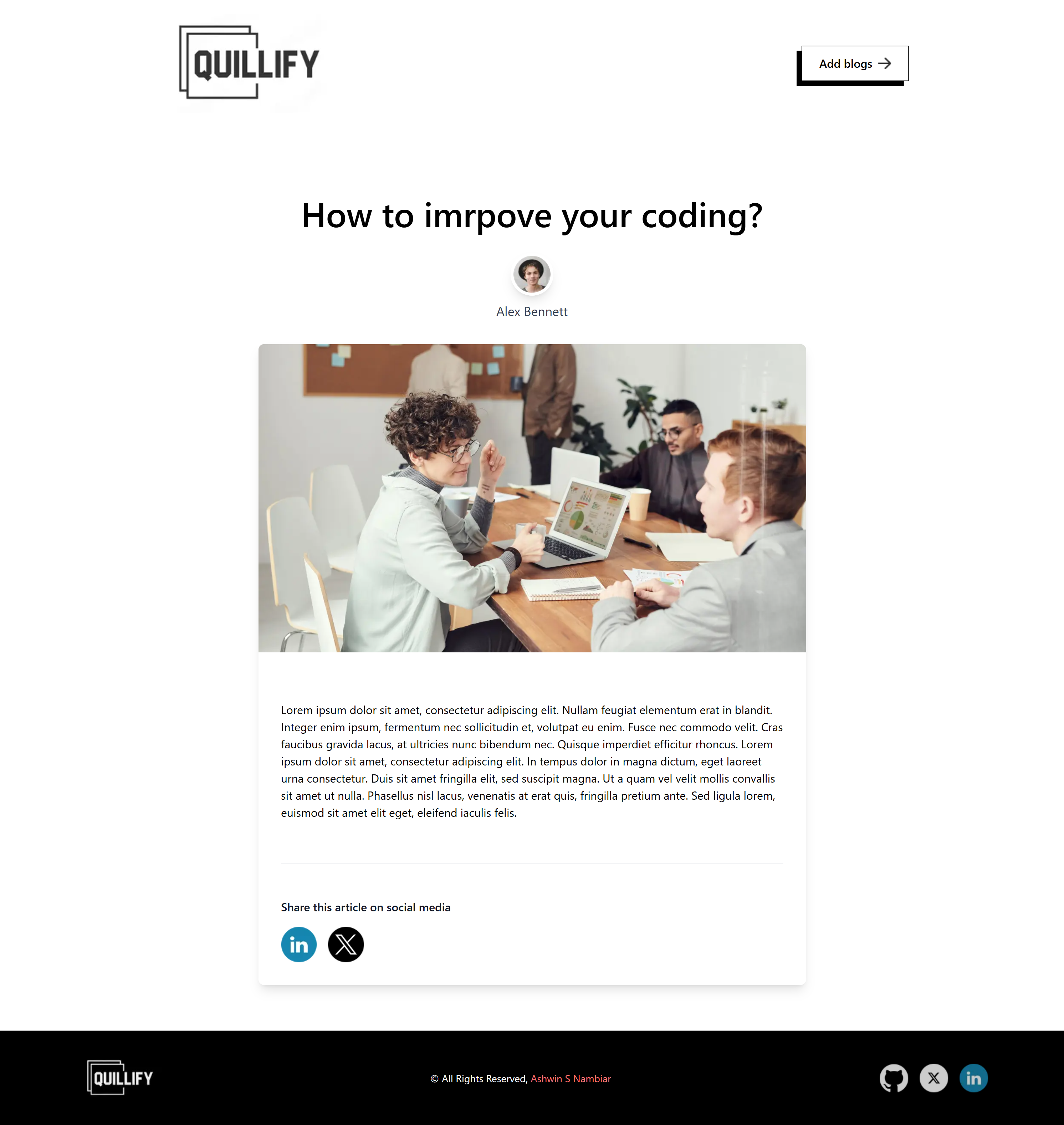
Admin Login
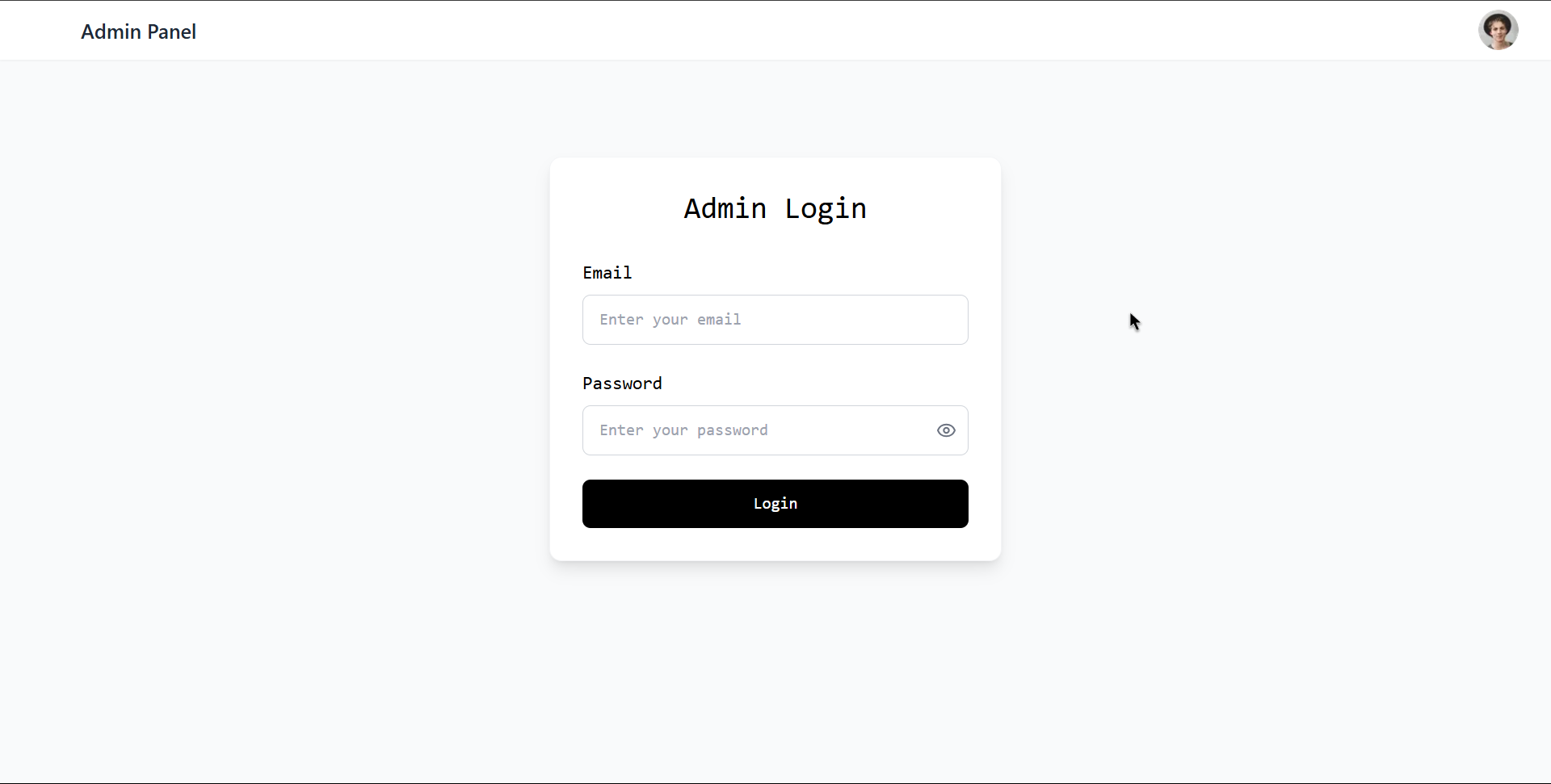
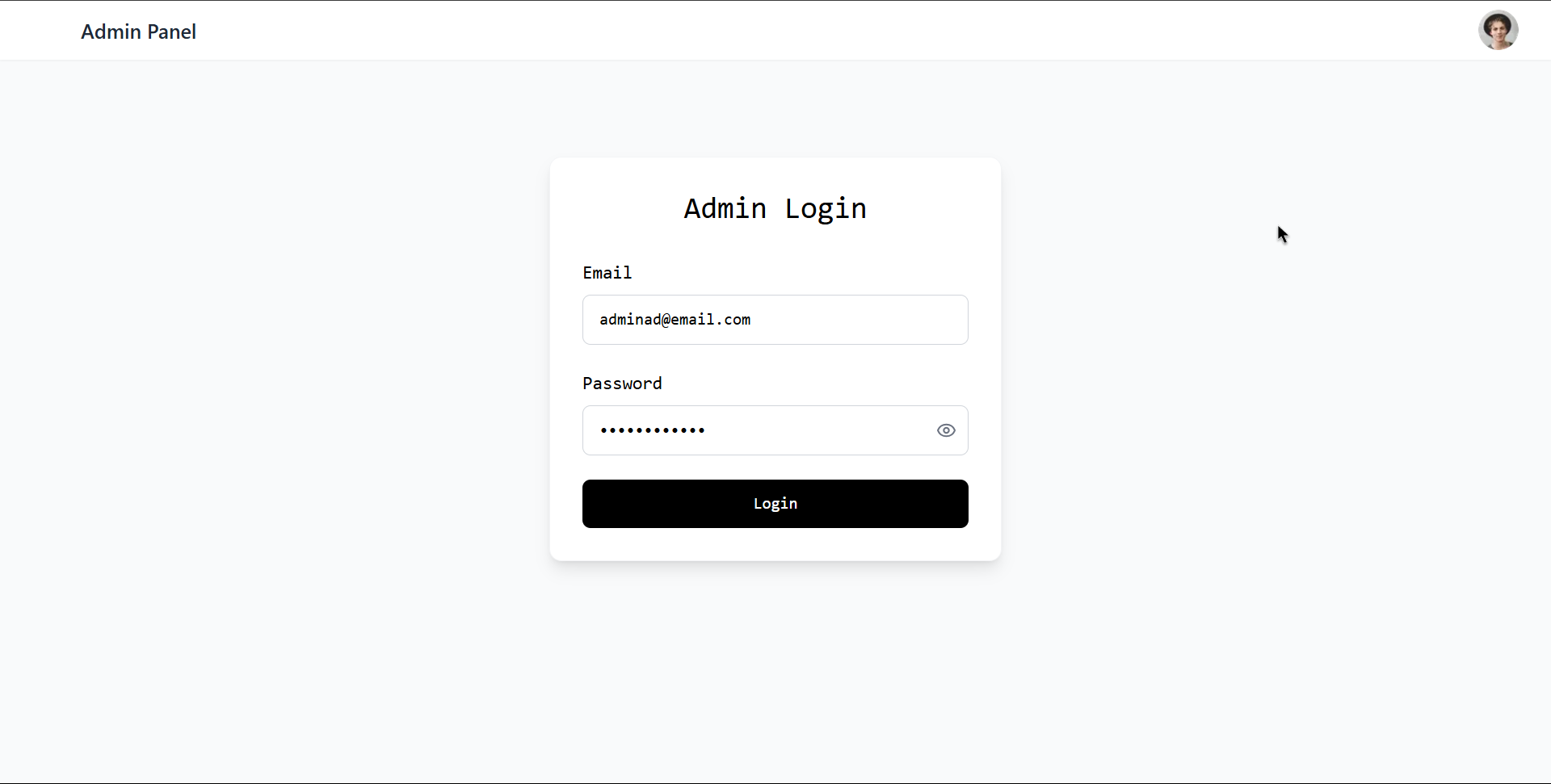
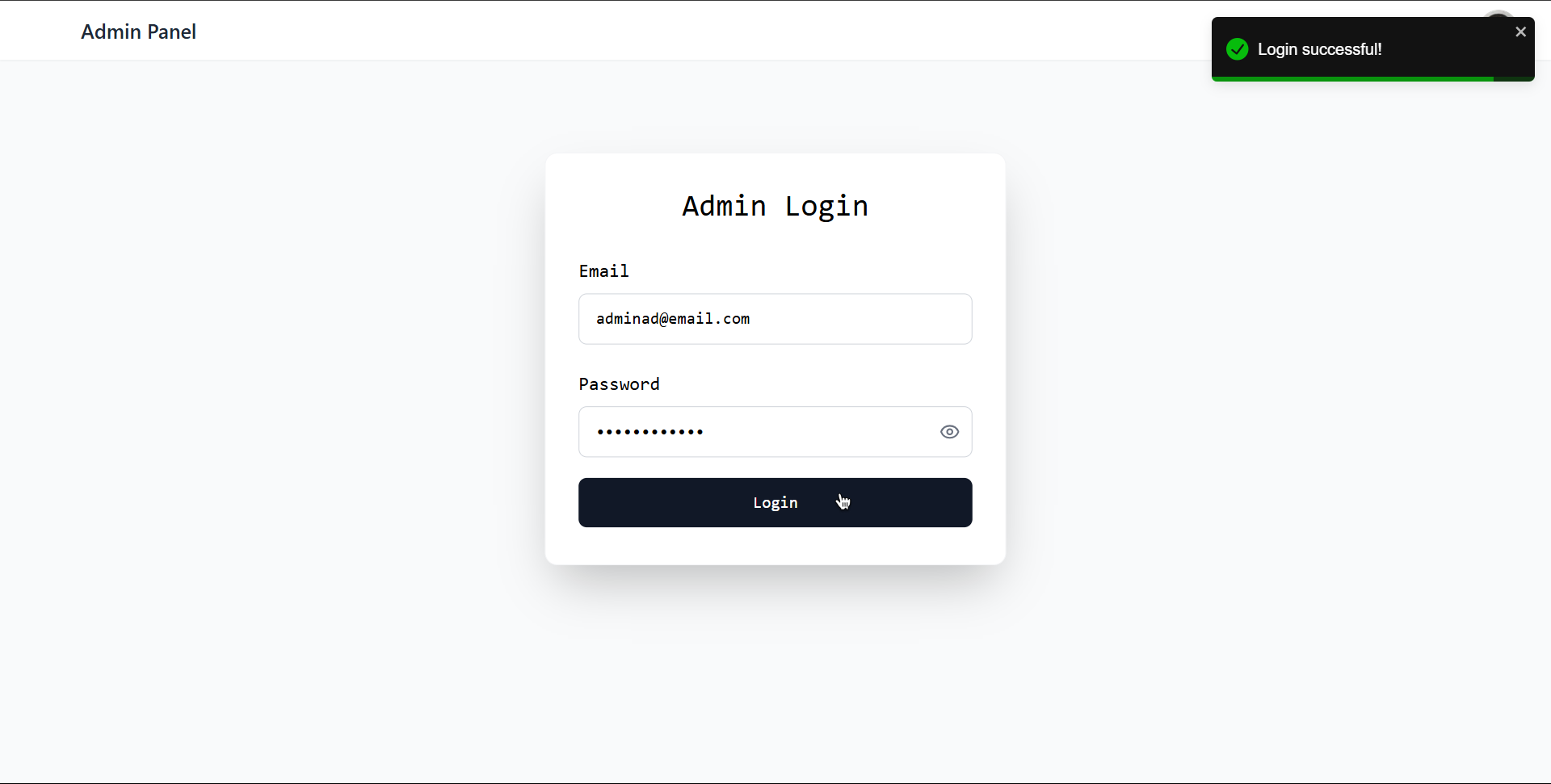
Adding New Blog
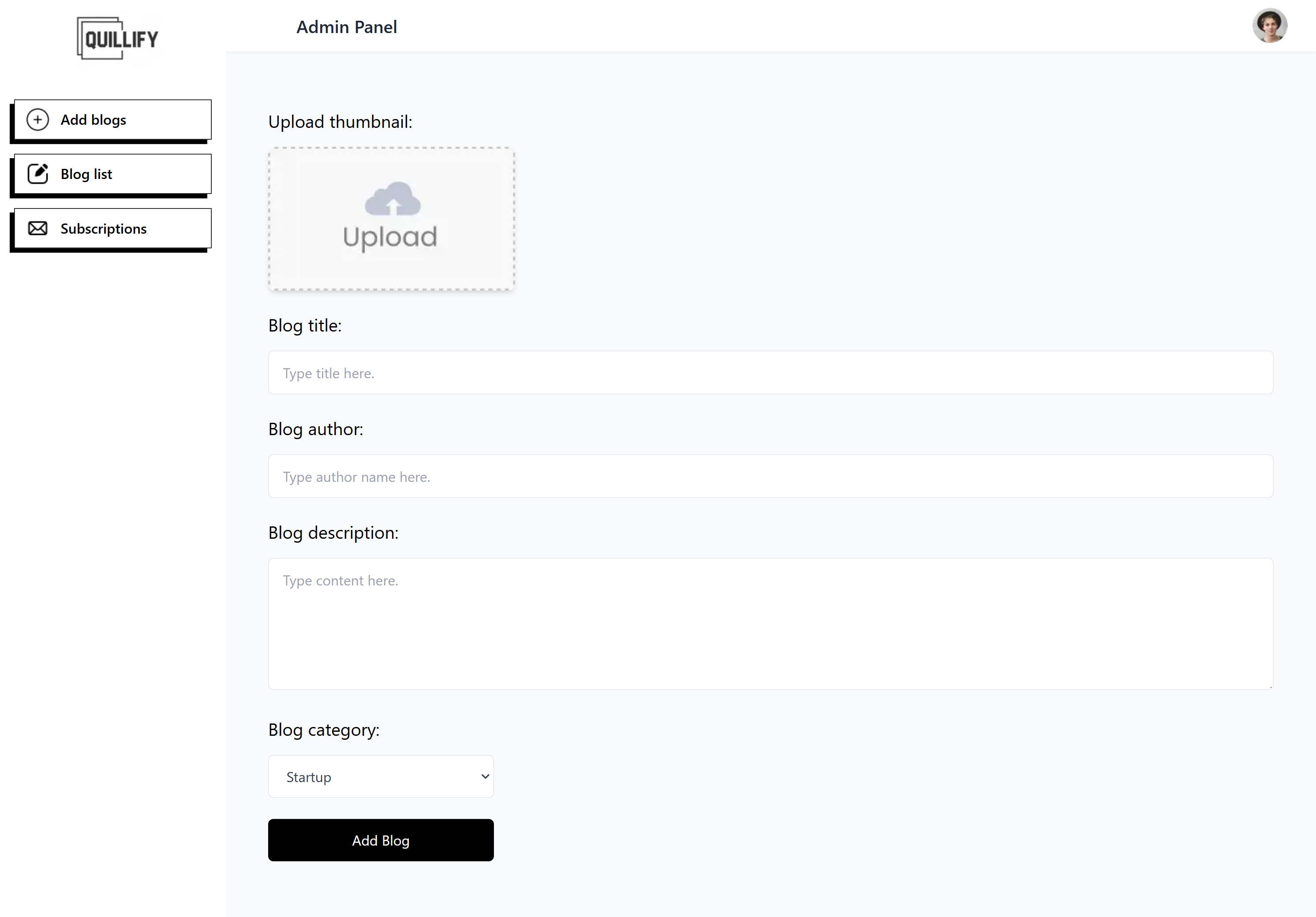
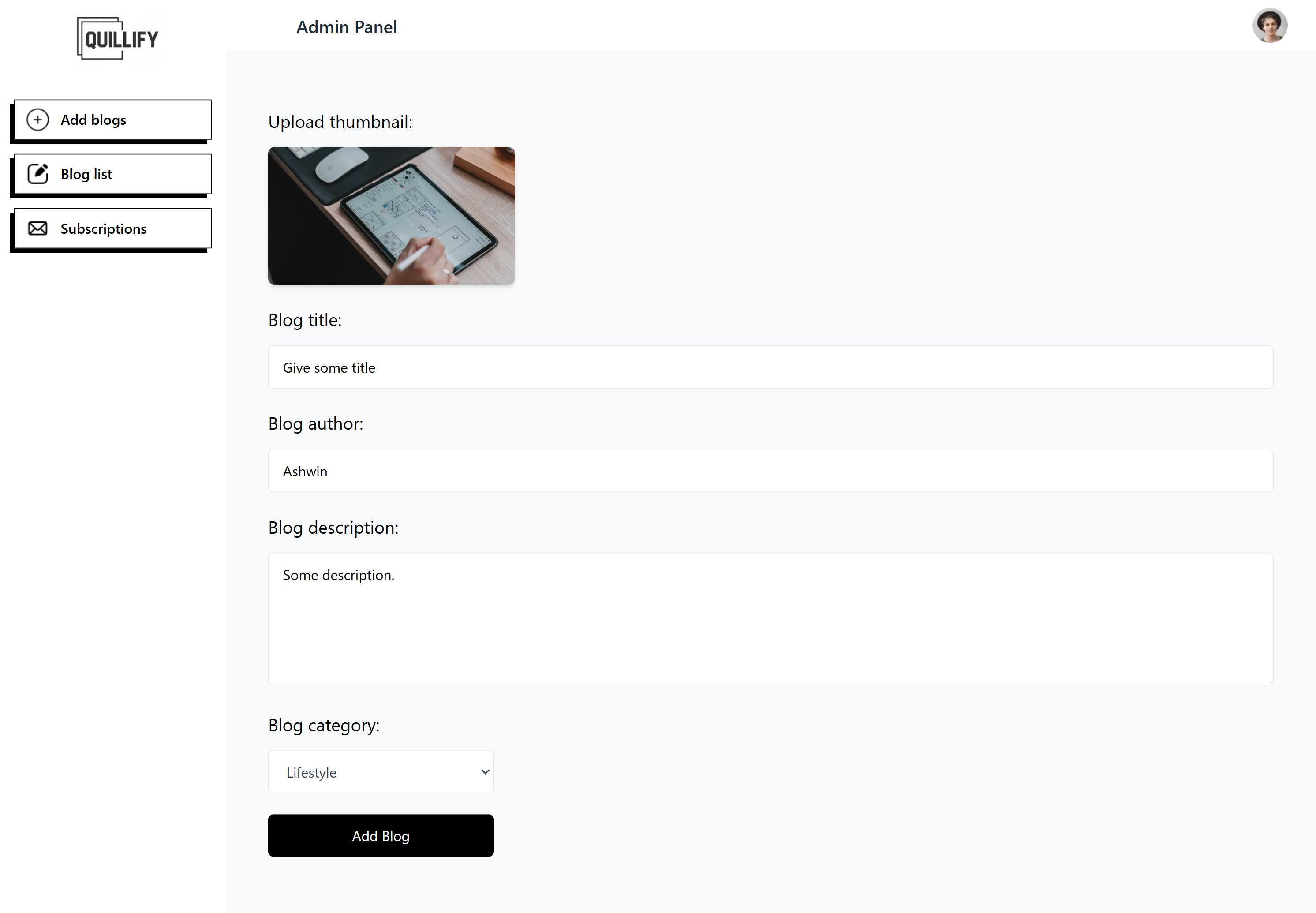
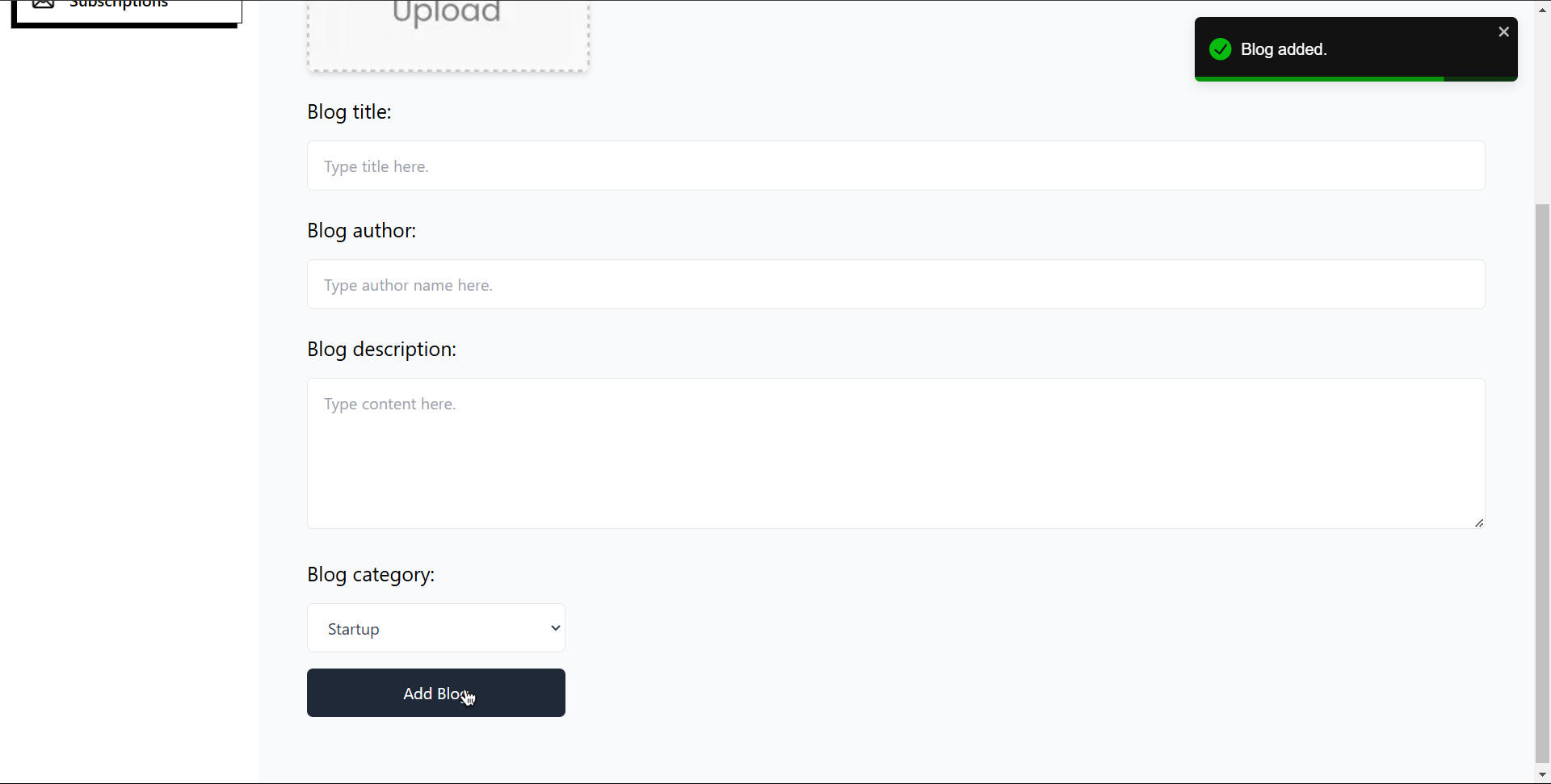
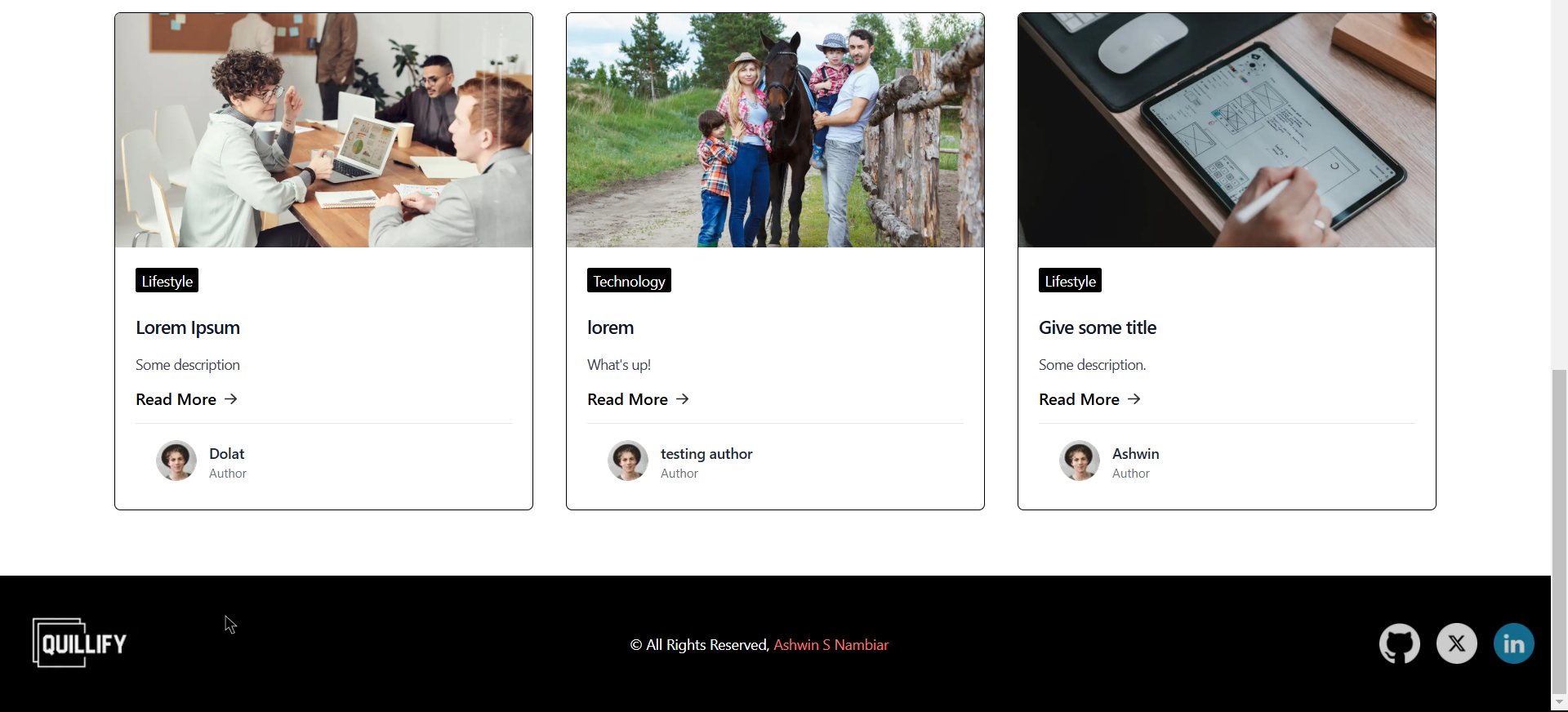
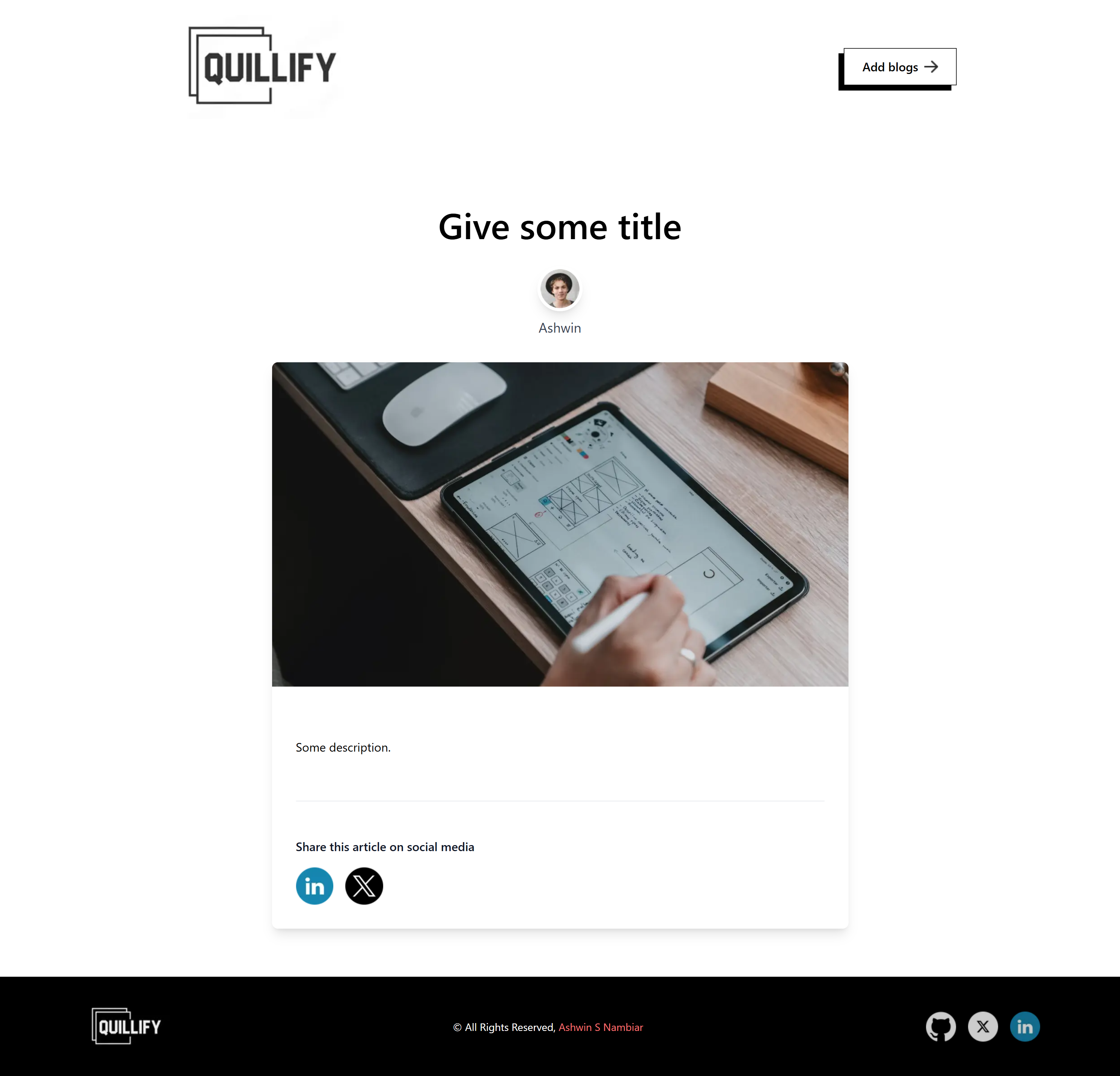
All Blog Details
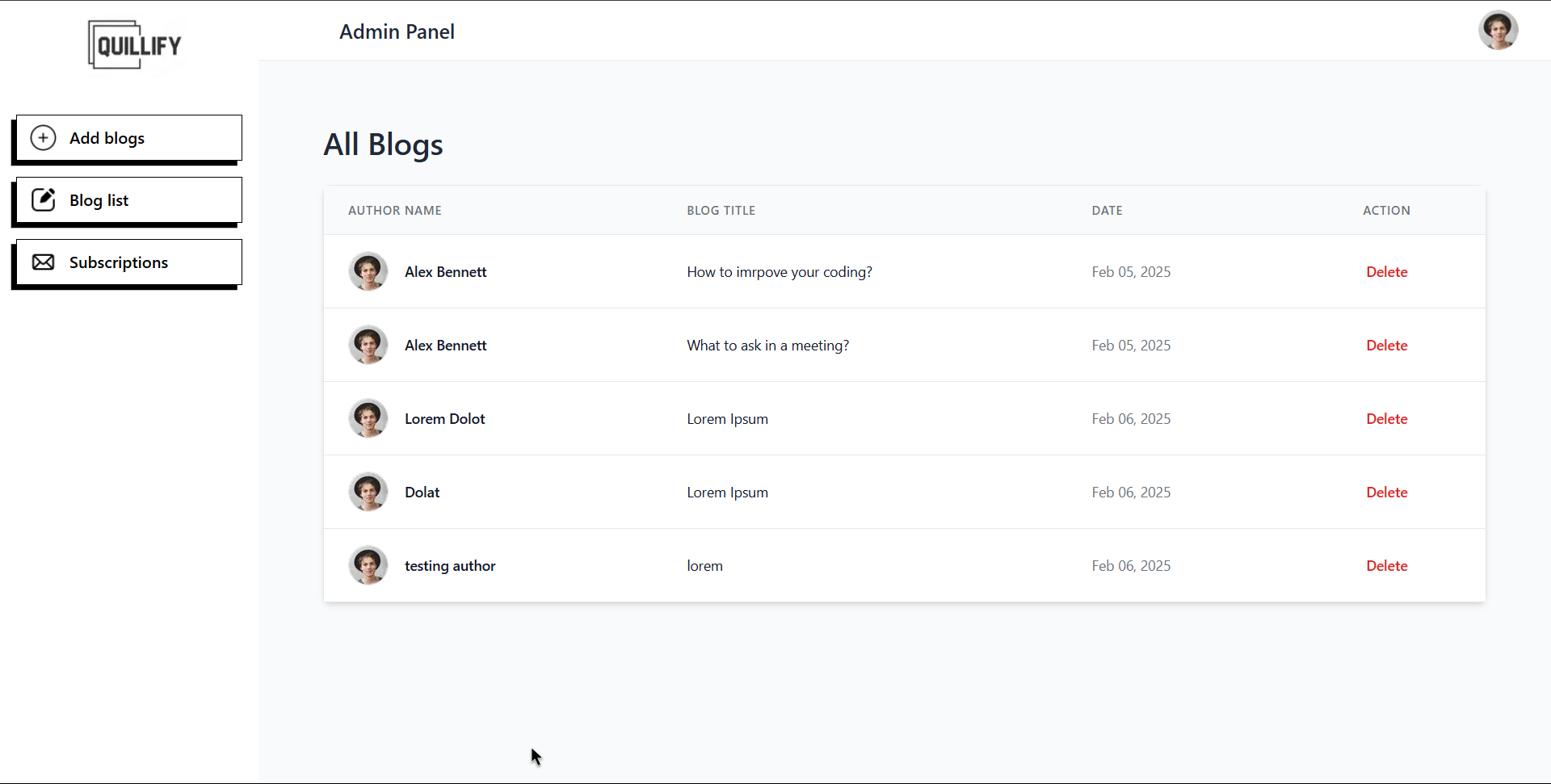
All Subscription Details
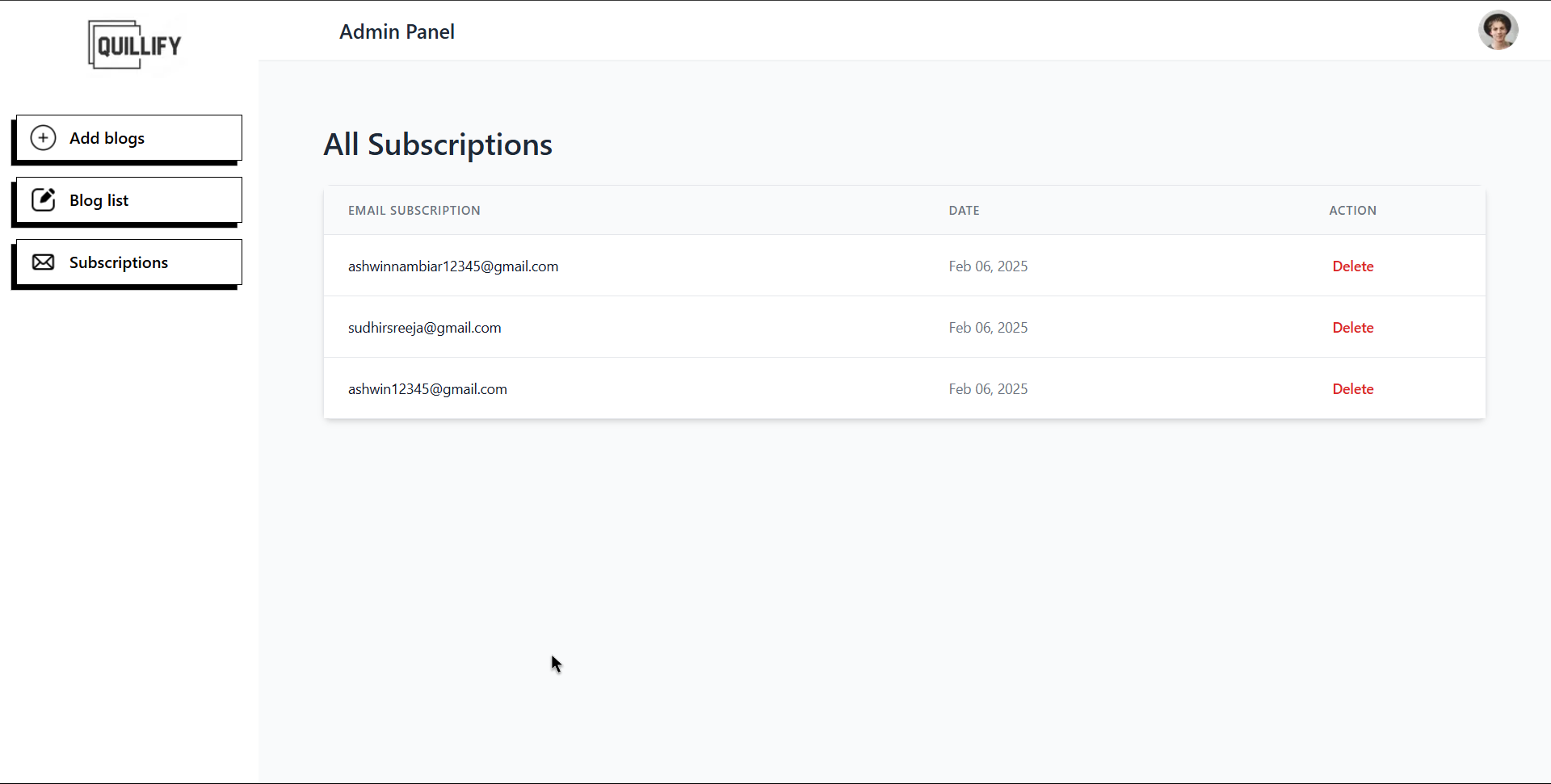
404 Page
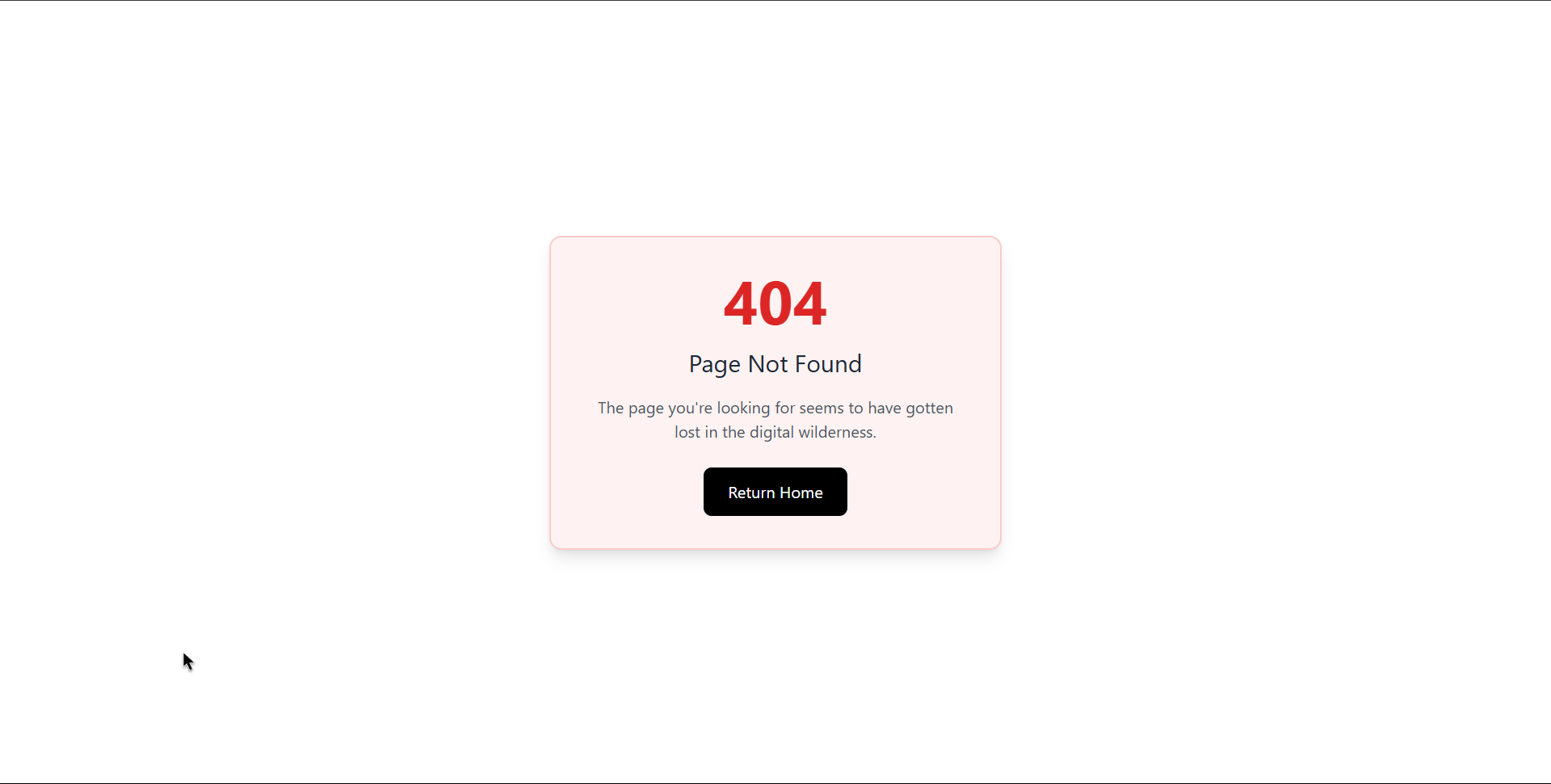
MongoDB Structure